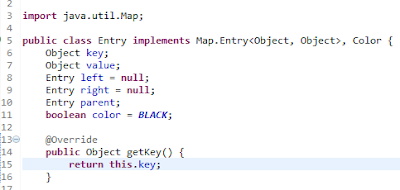In this tutorial I’m
going to discuss about Java Collection Framework in a different way.Which
means I’m going to discuss how the component works in this framework.Main
forces of this tutorial is knowing which collection class suitable for which
situation.
So.., let’s begin
Basic interfaces in
Collection framework
Set: - collection of
unique element
List: - collection of
elements (might have duplicates)
Map: - collection of
key, value pairs
Queue:-ordered
collection of elements
Concrete classes in
collection framework
Maps :
HashMap,HashTable,TreeMap
Sets : HashSet,LinkHashSet,TreeSet
Lists : ArrayList,Vector,LinkedList
Queues : PriorityQueue
Utilities :
Collections,Arrays
List
List maintain the order
which they are added.
ArrayList
ArrayList based on the
principle of creating array and add data in to that.In ArrayList class has
member variable call Object[] elementData.When we crerating new arraylist like
this ,
List l=new ArrayList();
elementData array
should initialize with size 10 . Using add(Element e) we can add one by one
element to the ArrayList , After all the 10 locations are filled with elements
ArrayList creating new different size(size>10) of array and coping old array
to new one using Array.copyOf . That “different size” depend on the algorithm
below.
newSize=((oldSize*3)/2)+1;
On adding a element at
a particular index in ArrayList using add(index i,Element e), ArrayList checks
if a element is already present at that index. If no than the element passed in
add() is added at that index, otherwise a new array is created with the index
kept vacant and the remaining element shifted to right.
So, ArrayList is most suitable for frequently
fetching and one time adding scenarios
LinkList
Actulally the LinkList
not using any primitives like arrays, etc. . . . It’s a collection object
linked together using reference (Doubly Link List).
LinkList has Entry class member variable
called header. It’s the start element of LinkList.
Every time we calling
add(element) new instance of Entry class created and attached it end of the
list.
Calling
add(element,position) means add a new element to specific position of the
list.to do that operation shift the current element of that position and
subsequent elements to the right add the new element to current position.
Invoking get(position)
is more time consuming than ArryList ,
because need to travers from the start node every time.
So, LinkLst is suitable for frequently adding
and removing, not suitable for frequently fetching
Map
Map is special collection
in collection framework which can frequently add and fetch easily. It’s not
just adding elements to the list, Map allow you to add element as a key and
other as a value.
HashMap
HashMap is an
implementation of the Map interface. It’s completely based on hashing principle.
It store the values in form of key,vaule
pair. Use key to access to value.to get the efficient use of HashMap
need to override the equal() and hashcode() methods in key element. equal() method helps to compare the content of two
object(not the memory location) and hashcode() return unique identifier to each
object it helps to arranged the HashMap elements to separate buckets.So the
elements in same hashcode put together in to a same bucket. Beacuse it’s support
to when fetching elements using get(key) . First it identify the hash bucket
then after uses equal() method to identify the actual object present in the
bucket.
For the frequent access
to the value HashMap using “Singly Linked List” .Number of buckets are depends
on number of different hashcodes .To hold the set of buckets together use a
array with initial size 12.Size will be change when different hashcode added.
newSize=oldSize*(3/2)